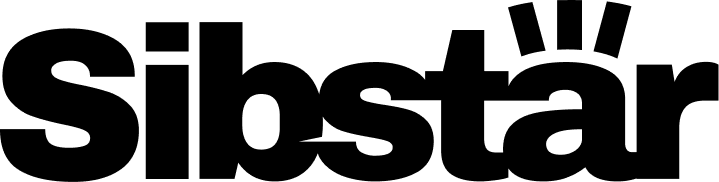How it works
Sibstar is simple and easy to use. We’re here to help anyone who needs a little help with managing their everyday money. Here’s how:
Get started
Download the Sibstar app from the App Store or Google Play.
Choose
You can have a Sibstar card and app for yourself, by yourself. Or if you are supporting someone who needs help, they can have the card and you can have the app.
Sign up
Sign up in the app and we’ll pop a Sibstar card in the post. When it arrives, activate it in the app.
Load
Load your Sibstar account by setting up a standing order from your existing bank account.
Manage
This is the really good bit! You can now decide how and where you would like to use your Sibstar card. This is what makes us different to any other debit card. Set your daily, monthly and cashpoint limits. Switch on/off cashpoint withdrawals, online & phone use. You can even set a daily auto top up.
Go
You’re ready to go!
Sibstar - giving everyone peace of mind as they enjoy their everyday activities.
What makes Sibstar different?
Switch cashpoint withdrawals, contactless, online & phone use on or off at any time. Sibstar adapts to meet everyone’s individual needs.
Set a monthly and daily spend limit. This helps families manage money more carefully.
Set a daily cashpoint withdrawal limit. Added protection from those mistaken withdrawals.
Set a daily ‘auto top up’ so if the Sibstar card runs low, it is automatically topped up with your chosen amount of money. This helps avoid those stressful ‘card declined’ moments at the checkout.
Receive real-time notifications on your phone showing when and where the card has been used. Giving families that extra bit of reassurance and security.
Immediately ‘freeze or unfreeze’ the Sibstar card in the app, so your money is safe if your card gets mislaid.