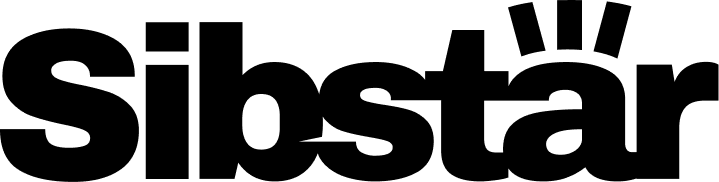Video Tutorials
What do I need to sign up?
How do I download the app?
Download the Sibstar app. It’s easy. Simply visit The Apple Store or Google Play on your phone, search Sibstar and select ‘Install’.
Install on an iPhone
Install on an Android Phone
How to guides
Now take a look at our ‘How to’ guides. Our instructional videos will guide you through the app and show you how to make the most of its functionality.